The Glass Bead Machine: AI-Enabled Vibe Coding Text Exploration
I built an AI tool to read everything I’ve ever written—just so I could have better conversations with my own ideas. Here is how.
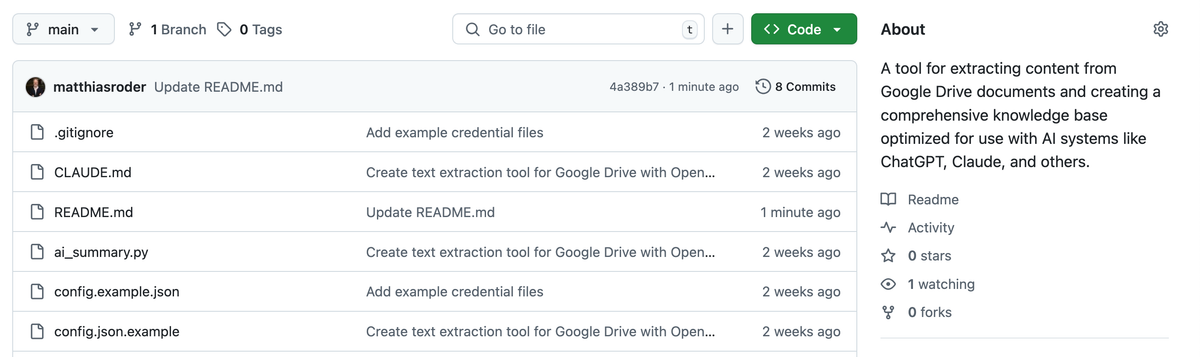
If you're like me, you're writing about all kinds of things. Sometimes it's just one piece on a topic. Other times, you keep coming back to an idea, looking at it from different angles. The topics vary a lot, because I usually write when I’m trying to figure something out for myself.
The result? A very mixed bag of texts. Loosely connected. Different styles, different depths. A kind of personal archive—but messy. I always wanted a better way to explore all of it. Something like the Glass Bead Game by Hermann Hesse, where you can trace patterns and connections across different fields and ideas. But I never found a good way to do that.
Until recently.
Perplexity AI launched a new feature called Spaces (their search engine + RAG). The idea is simple: upload your own files into a dedicated space, write a custom prompt, and boom—you’ve got an AI that talks to you about your own files. ChatGPT has something similar called Projects. I’m sure Claude does too.
So I had this idea: what if I just put all my texts—finished, unfinished, published, half-baked—into one of these AI spaces? That way, I could finally explore everything I’d written in one place. Sounds great, right? The only problem: my files were everywhere. TXT, DOCX, PDFs, Google Drive, Markdown… you name it. Turning that mess into something uploadable felt like a total nightmare.
Then vibe coding showed up. It is basically AI-assisted software development. If you know even a little bit about how coding, algorithms and system architectures work, this changes everything. What used to take me a week, I can now do in under an hour. (I’ll write another blog post on how to do this exactly, but if you can't wait just oogle “Claude code” and have fun!)
So, using Claude Code, I had the AI go through a Google Drive folder full of my texts, convert everything to clean Markdown, and combine it into one big file. The software also adds summaries, tags, and other useful bits of context. Now I can upload the whole thing to Perplexity Spaces, no problem. If you want to try it yourself, the tool’s here to download.
So what do I actually use this for? Mainly, I use it to have conversations with my own ideas. I find gaps—places where ideas could connect but don't. Then I search with Perplexity for the things I don't know about the gaps. And those searches usually lead to new thoughts, new questions, and often, new things to write.
Enjoy!